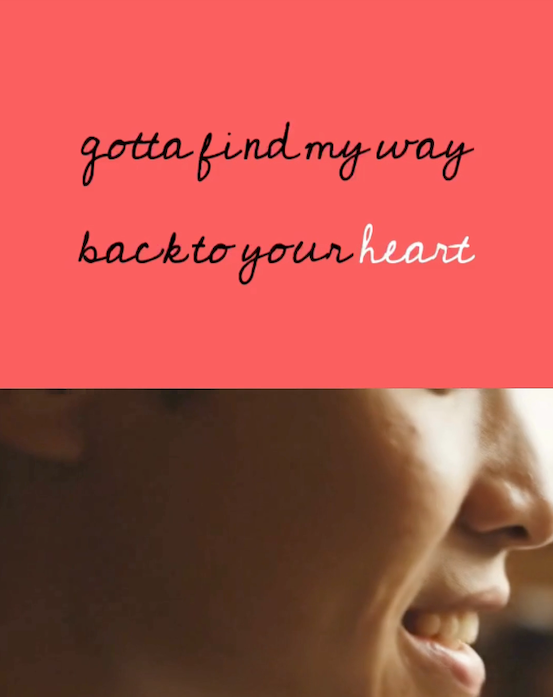
So you want to turn your lyrics into a video? It’s pretty straightforward. Here’s how you can get it done in the Spit Notes app. Check out the final product in the Instagram post below.
Step 1: Get Your Lyrics and Audio Down
Just start a new note and type out your lyrics. When you’re ready, hit record and perform it. You can record as many takes as you need right there in the same note, which is helpful for laying down different parts of a song like a verse or a hook.
A quick heads-up: it helps to write out the lyrics cleanly. It just makes things look better in the final video.
Step 2: Pick Your Audio Files
Once you’ve recorded your vocals, you need to tell the app which audio files to use for the video. Just tap on the ones you want. You can pick one or combine a few. If you recorded the track somewhere else, you can also import that audio file.
Step 3: Let the App Sync the Lyrics
This is the part that saves you a ton of time. Spit Notes has two ways to automatically sync your words to the audio. These options will show up after you select your audio.
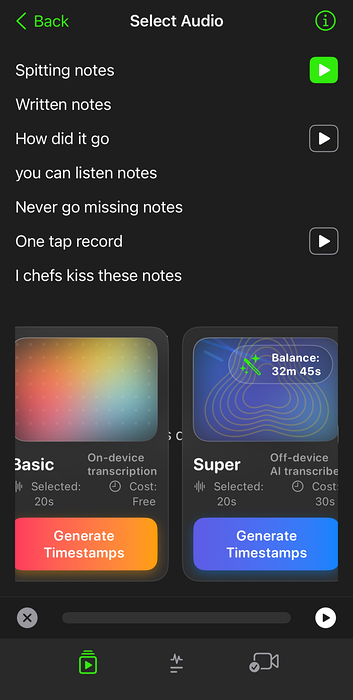
Basic Transcribe vs. Super Transcribe
- Basic Transcribe: It’s the faster option. Good for when you need a video done quickly and the track isn’t too complicated.
- Super Transcribe: This one is more accurate. It takes a little longer, but it’s way better at catching tricky wordplay or faster flows. Honestly, for the best results, this is probably the one you want to use.
Just hit “Generate Timestamps” and pick one. The app will do its thing and line everything up.
Step 4: Customize How It Looks
Now you can mess with the visuals. You’ve got a few options to play with:
- Text Formatting: You can change the alignment (left, center, right), font size, and pick from a few different fonts.
- Themes: There are a handful of themes to choose from. “Light” is clean, “Dark” is pretty standard for rap content, and then there are “Fire” and “Moon” themes if you want something with a specific vibe.
Use the preview to see how it looks before you commit. Just play around with it until you like what you see.
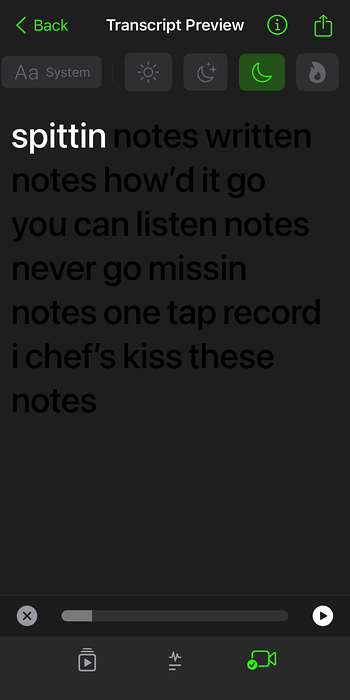
Step 5: Export and Share It
Happy with the preview? Cool, just hit the export button. The app will create the video file for you. It’s already set up to work well on social media, so you can share it with your friends or fans pretty easily.
That’s basically it. The final video will have your lyrics synced up with your audio, styled with the theme you chose, and you can find it in your Photos app.
A Few Extra Tips for Better Videos
- The better your audio sounds, the better the transcription will be. A clean recording makes a difference.
- If your flow is complex, use Super Transcribe. It’s worth the extra minute or two.
- Always watch the preview. It’s the easiest way to catch any weird timing issues before you export.
And yeah, that’s it. You don’t need fancy software to get a decent lyric video out there. Just your lyrics, your voice, and a few taps in the app.

